


The MX63 series’ versatile observation capabilities provide clear, sharp images so users can reliably detect defects in their samples. New illumination techniques and image acquisition options within OLYMPUS Stream image analysis software give users more choices for evaluating their samples and documenting their findings.
MIX observation technology produces unique observation images by combining darkfield with another observation method, such as brightfield, fluorescence, or polarization. MIX observation enables users to view defects that are difficult to see with conventional microscopes. The circular LED illuminator used for darkfield observation has a directional darkfield function where only one quadrant is illuminated at a given time. This reduces a sample’s halation and is useful for visualizing a sample’s surface texture.
Structure on Semiconductor Wafer
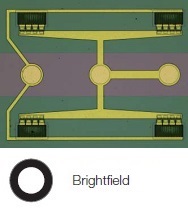 The IC pattern is unclear |
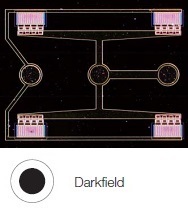 The wafer color is invisible |
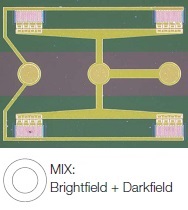 Both the wafer color and IC pattern are clearly represented. |
||||
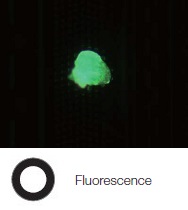 The sample itself is invisible. |
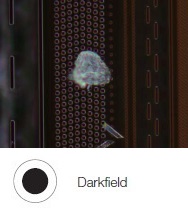 The residue is unclear. |
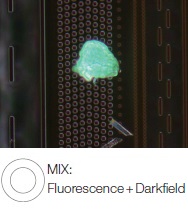 Both the wafer color and IC pattern are clearly represented. |
||||
 The surface is reflected. |
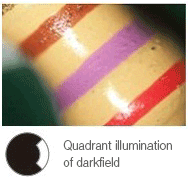 Several images with directional darkfield from different angles.. |
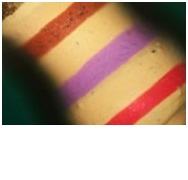 By stitching together clear images with no halation, a single crisp image of the sample is created. |
||||
With multiple image alignment (MIA), users can stitch images together quickly and easily simply by moving the KY knobs on the manual stage—a motorized stage is not necessary. OLYMPUS Stream software uses pattern recognition to generate a panoramic image, giving users a wider field of view.

The Extended Focus Imaging (EFI) function within OLYMPUS Stream captures images of samples whose height extends beyond the depth of focus of the objective and stacks them together to create one image that is all in focus. EFI can be executed with either a manual or motorized Z-axis and creates a height map for easy structure visualization. It is also possible to construct an EFI image while offline within Stream Desktop..

Using advanced image processing, high dynamic range (HDR) adjusts for differences in brightness within an image to reduce glare. HDR improves the visual quality of digital images thereby helping to generate professional-looking reports.
 Some areas are glaring. |
 |
 Both dark and bright areas are clearly exposed by HDR. Both dark and bright areas are clearly exposed by HDR.
|
 The TFT array is blacked out due to the brightness of the color filter. |
 |
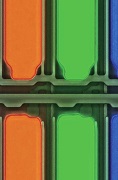 The TFT array is exposed by HDR. The TFT array is exposed by HDR.
|
Measurement is essential to quality and process control and inspection. With this in mind, even the entry-level OLYMPUS Stream software package includes a full menu of interactive measurement functions, with all measurement results saved with image files for further documentation. In addition, the OLYMPUS Stream Materials Solution offers an intuitive, workflow-oriented interface for complex image analysis. At the click of a button, image analysis tasks can be executed quickly and precisely. With a significant reduction in processing time for repeated tasks, operators can concentrate on the inspection at hand.
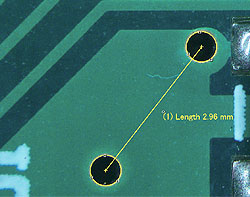 Basic measurement (pattern on a printed circuit board) |
 Throwing power solution (Cross section of a through hole of PCB) |
 Automatic measurement solution (Wafer structure) |
Creating a report can often take longer than capturing the image and taking the measurements. OLYMPUS Stream software provides intuitive report creation to repeatedly produce smart and sophisticated reports based on pre-defined templates. Editing is simple and reports can be exported to Microsoft Word or PowerPoint software. In addition, OLYMPUS Stream software’s reporting function enables digital zooming and magnification on acquired images. Report files are a reasonable size for easier data exchange by email.
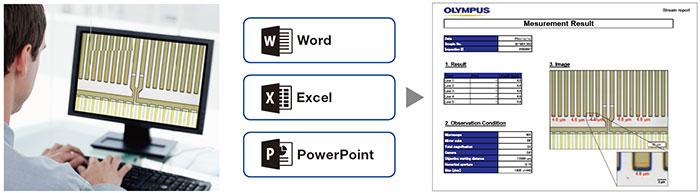
Using a DP22 or DP27 microscope camera, the MX63 series becomes an advanced stand-alone system. The cameras can be controlled via a compact box that requires only minimal space, helping users maximize their laboratory space while still capturing clear images and making basic measurements.

Camera control box
The MX63 series is designed to work in a cleanroom and has features that help minimize the risk of contaminating or damaging samples. The system has an ergonomic design that helps keep users comfortable, even during prolonged use. The MX63 series complies with international specifications and standards, including SEMI S2/S8, CE, and UL.
An optional wafer loader can be attached to MX63 series to safely transfer both silicon and compound semiconductor wafers from a cassette to the microscope stage without using tweezers or wands. Renowned performance and reliability enable safe, efficient front and back macro inspections while the loader helps improve productivity in the laboratory.

MX63 combined with the AL120 wafer loader (200 mm version)
* AL120 is not available in EMEA.
Intuitive Microscope Controls: Comfortable and Easy to Use
Inserting a focus aid in the optical path allows easy and accurate focusing on low-contrast samples, such as bare wafers.
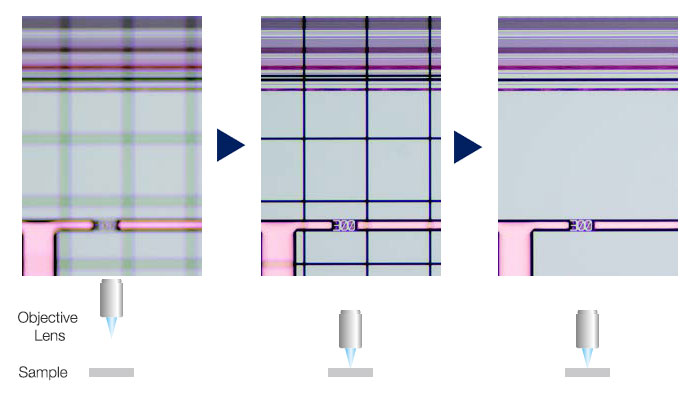
Left image: The grid indicates the image is out of focus. / Middle images: The grid assists focusing. / Right image: An in-focus image can be easily obtained.
Coded functions integrate the MX63 series’ hardware settings with OLYMPUS Stream image analysis software. The observation method, illumination intensity, and magnification are automatically recorded by the software and stored with the associated images. Since the settings can easily be reproduced, any operator can conduct the same quality inspections with minimal training.
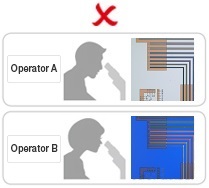 Different operators use different settings. |
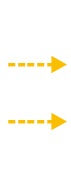
|
 Retrieve the device settings with OLYMPUS Stream software. |
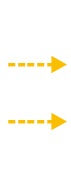
|
 All operators can use the same settings. |
The controls for changing the objective and adjusting the aperture stop are positioned low and in the front of the microscope so users don’t have to let go of the focusing knobs or move their head away from the eyepieces during use.
 Centralized microscope operation |
 Hand switch |
 Snapshot button |
In normal microscopes, users need to adjust the light intensity and aperture for every observation. The MX63 series enables users to set up the light intensity and aperture conditions for different magnifications and observation methods. These settings can be easily recalled, helping users save time and maintain optimal image quality.
Light Intensity Manager

Automatic Aperture Control

.jpg) Bad Wave Front
Bad Wave Front
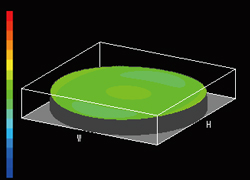 Good Wave Front (UIS2 Objective)
Good Wave Front (UIS2 Objective)
Olympus history of developing high-quality optics and advanced digital imaging capability have resulted in a record of proven optical quality and microscopes that offer excellent measurement accuracy.
The optical performance of objective lenses directly impacts the quality of the observation images and analysis results. Olympus UIS2 high-magnification objectives are designed to minimize wavefront aberrations, delivering reliable optical performance.
The MX63 series utilizes a high-intensity white LED light source for reflected and transmitted illumination. The LED maintains a consistent color temperature regardless of intensity for reliable image quality and color reproduction. The LED system provides efficient, long-life illumination that is ideal for materials science applications.

Color varies with light intensity.
Similar to digital microscopes, automatic calibration is available when using OLYMPUS Stream software. Auto calibration helps eliminate human variability in the calibration process, leading to more reliable measurements. Auto calibration uses an algorithm that automatically calculates the correct calibration from an average of multiple measurement points. This minimizes variance introduced by different operators and maintains consistent accuracy, improving reliability for regular verification.
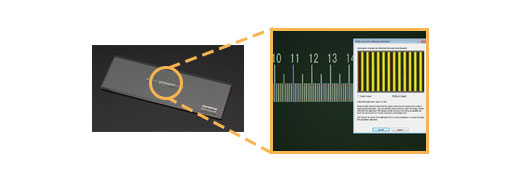
OLYMPUS Stream software features shading correction to accommodate for shading around the corners of an image. When used with intensity threshold settings, shading correction provides a more precise analysis.
Semiconductor wafer (Binarized image)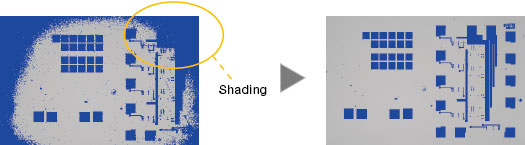
Right image: Shading correction produces even illumination across the field of view.
 IR Objective Lenses
IR Objective Lenses
 MX63
MX63
 MX63L
MX63L
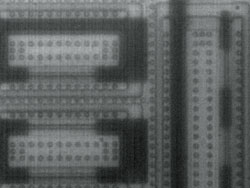 Original Image
Original Image
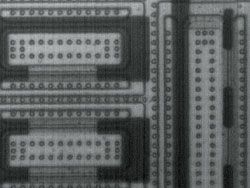 With Chromatic Aberration
With Chromatic Aberration
The MX63 series is designed to enable the customer to choose a variety of optical components to suit individual inspections and application needs. The system can utilize all observation methods. Users can also select from a variety of OLYMPUS Stream image analysis packages to suit individual image acquisition and analysis needs.
The MX63 system can accommodate wafers up to 200 mm while the MX63L system can handle wafers up to 300 mm with the same small footprint as the MX63 system. The modular design makes it easy to customize the microscope for your specific requirements
Infrared observation can be conducted with the IR objective lenses, which enable the operators to nondestructively inspect the inside of IC chips packed and mounted on a PCB, utilizing the characteristics of silicon that transmit infrared light. 5X to 100X IR objectives are available with chromatic aberration correction from visible light wavelengths through the near infrared.
| MX63 | MX63L | ||
| Optical system | UIS2 optical system (infinity-corrected system) | ||
| Microscope frame | Reflected light illumination | White LED(with Light Intensity Manager) 12 V 100 W halogen lamp, 100W mercury lamp Brightfield/darkfield/mirror cube manual changeover. (Mirror cube is optional.) 3 position coded mirror units changed by manual operation Built-in motorized aperture diaphragm (Pre-setting for each objective, automatically full open for darkfield) Observation mode: brightfield, darkfield, differential interface contrast (DIC)*1, simple polarizing*1, fluorescence*1, infra-red*1 and MIX observation(4 directional darkfield)*2 *1 Optional mirror cube, *2 MIX observation configuration is required |
|
| Transmitted light illumination | Transmitted light illumination unit: MX-TILLA or MX-TILLB is required. - MX-TILLA: a condenser (NA 0.5) and an aperture stop - MX-TILLB: a condenser (NA 0.6), an aperture stop and a field stop Light source: LG-PS2 (12 V,100 W halogen lamp) Light guide: LG-SF Observation mode: brightfield, simple polarizing |
||
| Focus | Stroke: 32 mm Fine stroke per rotation: 100 ?m Minimum graduation: 1?m Upper limit stopper and torque adjustment for coarse handle |
||
| Maximum load weight (including stage and holder) | 8 kg | 15 kg | |
| Observation tube | Wide-field (FN 22 mm) | Erect and trinocular: U-ETR4 Erect, tilting and trinocular: U-TTR-2 Inverted and trinocular: U-TR30-2, U-TR30IR (for IR observation) Inverted and binocular: U-BI30-2 Inverted, tilting and binocular: U-TBI30 |
|
| Super-wide-field (FN 26.5 mm) | Erect, tilting and trinocular: MX-SWETTR (optical path switchover 100% (eyepiece) : 0 (camera) or 0 : 100%) Erect, tilting and trinocular: U-SWETTR (optical path switchover 100% (eyepiece) : 0 (camera) or 20% : 80%) Inverted and trinocular: U-SWTR-3 |
||
| Motorized nosepiece |
Brightfield Brightfield and darkfield |
||
| Stage (X × Y) |
Coaxial right handle with built-in clutch drive: MX-SIC8R Coaxial right handle with built-in clutch drive: MX-SIC6R2 |
Coaxial right handle with built-in clutch drive: MX-SIC1412R2 Stroke: 356 x 305 mm Transmitted light illumination area: 356 x 284 mm |
|
| Weight | Approx. 35.6kg?Microscope frame 26kg? | Approx. 44kg?Microscope frame 28.5kg? | |
If you have question you can reach us. Just fill up the form below.